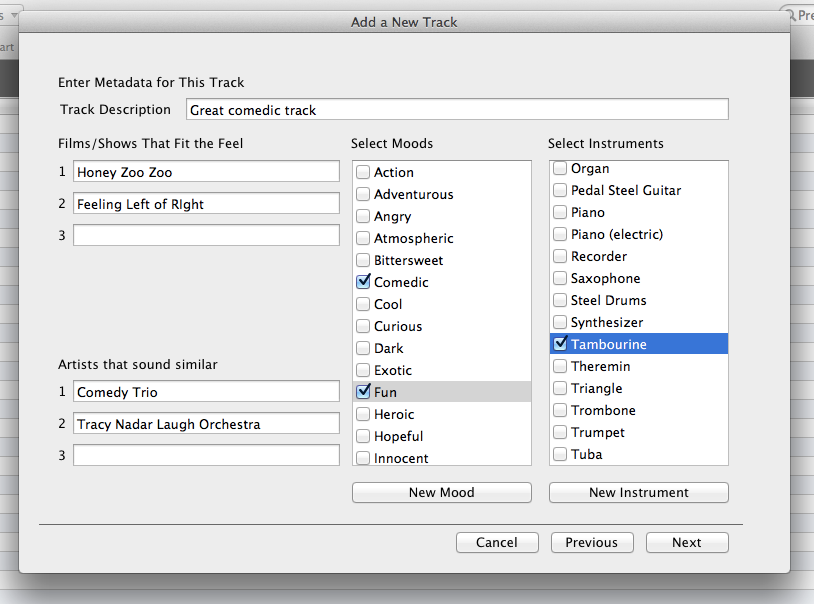
ADD TRACK >> METADATA
The seventh tab is the
METADATA tab. This tab allows you to
add advanced metadata about the track.
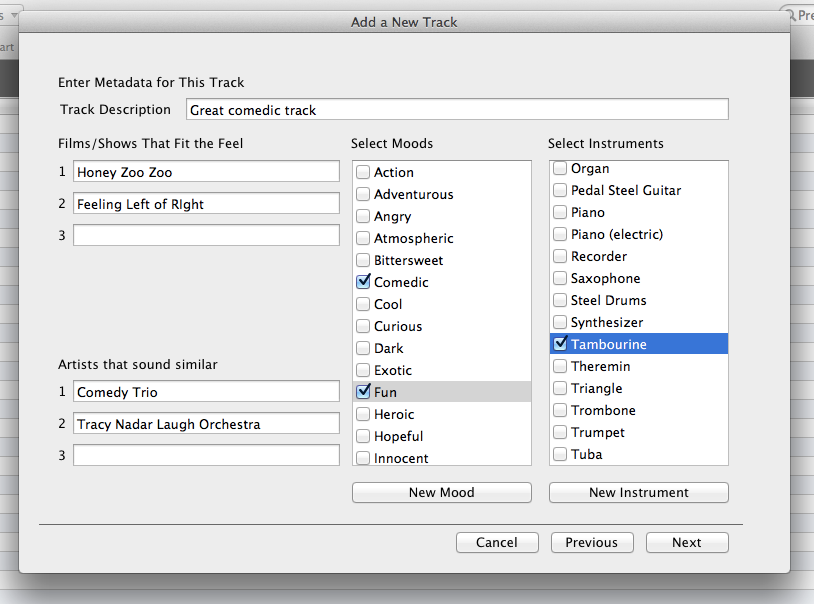 |
Track
description
Insert a
short blurb that best describes your track. This description will be available
for searching.
Film/Shows that fit the feel
Select 1-3 films or television shows that would
be a good fit for this track.
Moods
Composer Catalog comes pre-populated with several
moods that help describe the feel of the track. Select as many moods that BEST
fit the track.
You can insert new moods by clicking on the NEW MOOD button.
You can also add moods by going in the PREFERENCES section.
Instruments
Select the instruments that were used in creating
the track.
You can insert new instruments by clicking on the
NEW INSTRUMENT button. You can also add instruments by going in the
PREFERENCES section.
Artists
that sound similar
Select 1-3 artists/bands that sound like the
track.